

Tech Specs
Category: Ableton Racks
Devices: EQ Eight Frequency Shifter
Version: Live 9.0
Format: Rack (.adg)
Type: Effect
Special Instructions
It is recommended to save the .adg file in the path 'User Library' > 'Presets' > 'Audio Effects' > 'Audio Effect Rack' > 'Formant' . Then it will also show up in the Factory Browser section under that folder as well (as per http://performodule.wordpress.com/2013/05/24/how-to-organize-user-plugin-presets-like-a-boss-in-ableton-9-using-the-hidden-architecture/)
Dalek Voice has just 3 macro knobs:
EXTERMINATE! – The main parameter; adds that classic Dalek rasp, from 0-100%wet.
Gate – Adds a bit of gating to clean up noisy source material if necessary (background hum from your mic, etc).
Single or Flanked – Determines whether facing a single Dalek or if surrounded.
Dalek Voice sounds best on mid-to-high-pitched single-voiced vocal material with a clear contour. For extra fun, set the source clip’s warp mode to “texture” and play with the “grain size” and “flux” parameters (Nifty Tip: in Live 9 you can even automate these). Of course as always feel free to experiment with adding fx to the dalek chain, either in sequence or parallel, for your own special craziness.
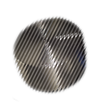



Comments
Flintpope
Exterminate!
posted 1 decade, 2 years, 5 months and 5 days ago
Log in to comment