
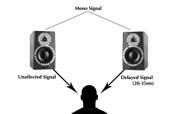
Tech Specs
Category: Ableton Racks
Devices: Filter Delay Utility
Version: Live 9.5
Format: Rack (.adg)
Type: Delay Effect Template Utility
Genre: 80's Ambient Breaks Dance Deep House DnB Downtempo Dubstep Electro Funk Garage House Rock Tech-House Techno Trance Trap Various World
Special Instructions
Simply download and unzip the included Ableton Live project folder, then open the project.
Click the floppy disk button on the corner of the Audio Effect Rack on Audio Track 1 to save the patch into your User Library!
*Please note that you will need Ableton Live version 9.5 to download and install this Rack preset!
Instant Haas, anyone? I've set up an Audio Effect Rack with a Filter Delay and a Utility to recreate a quick Haas stereo effect for your sounds and instruments. You can place this on any monaural sound that you want to add stereo width to in your mixes. It's a simple effect, but very useful. I've placed it on synths, hihats, claps, and vocals, with great results!
*NOTE: I set up this effect rack in Live 9.5. So make sure you have the latest version of Live installed in order to open this project and download the audio effect rack!
If you've been enjoying my free Ableton Live Racks so far, check out some of my music and other free downloads. Thanks for your support!



Comments
Log in to comment