

Special Instructions
The editor is mapped for The Missing Link (wifimidi.com) wireless TouchOSC to MIDI device.
TouchOSC editor for the Waldorf Pulse+. This should work with the Pulse as well. The editor is mapped for The Missing Link (wifimidi.com) wireless TouchOSC to MIDI device. No PC/Mac is used. Communication is as follows:
iPad ---(wireless)---> The Missing Link ---(MIDI cable)---> Pulse+
Note there is no PC in between. The Missing Link handles all communication between the iPad and the Pulse+, and communication between the iPad and The Missing Link is completely over wifi - no cables. You are free to roam with the iPad. The video above shows some basic editing of parameters to show how it works. Every editable parameter of the Pulse+ is featured along with some custom controls including touch pads, keys and more. Not in the demo, but on each screen you can see a red and green square. These are middle C note on and note off buttons for drones and experimentation with the controls when you do not want to use an arpeggiator. I actually have The Missing Link going into a MIDI Merge so I can use an external keyboard as well. The Missing Link is a class compliant MIDI USB device and can be used with the iPad camera connection kit as a CoreMIDI device or with your PC/Mac. Note in the beginning of the video the Pulse is sitting in a rack. The iPad with The Missing Link frees you of the rack and enhances the editing interface of the Pulse, making it much more usable in the studio or live setting.
Below are screens for each page of the template in order. You can also find the template and on wifimidi.com. You can find more info on The Missing Link wireless TouchOSC to MIDI box here. Click the screens below for the full size shots. Also see my Rhodes Chroma editor.

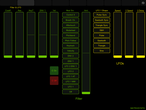










Comments
Log in to comment